Run GLAM Workbench notebooks on the ARDC’s new Binder service
There are a number of different ways to run the Jupyter notebooks in the GLAM Workbench depending on your needs and technical skills. But the easiest and quickest has always been the public, international Binder service, based in Europe. One click in the GLAM Workbench and Binder prepares a customised computing environment and loads up the Jupyter notebooks ready for you to explore. Unfortunately, the public Binder service has been having some capacity issues in the last few months, and sometimes repositories fail to run. The good news is that Australian university researchers now have another option with the launch of the Australian Research Data Commons Binder service!
The big difference between the ARDC’s Binder service and the international version is that you need to log in using your university credentials. While that’s an extra hassle, the service itself should be faster and more reliable for Australian researchers. For this reason, I’ve started making ARDC Binder links the default in a number of GLAM Workbench sections. Of course, not all GLAM Workbench users are attached to Australian universities, so the international Binder links remain – it’s just a matter of emphasis.
For example, near the top of many GLAM Workbench pages you’ll see Explore live on Binder buttons that launch the current repository. I’ve now added an Explore live on ARDC Binder option.
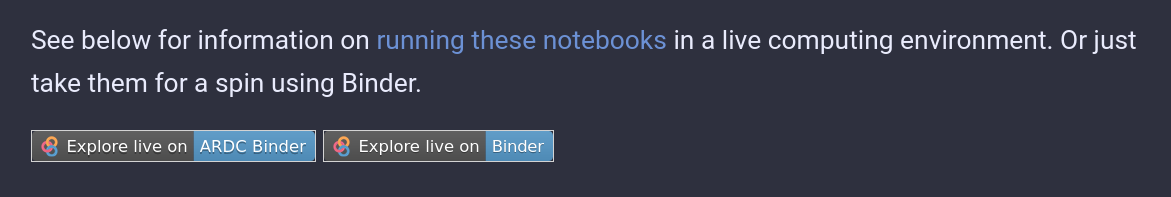
Most notebooks in the GLAM Workbench now have their own documentation page with a big blue button to launch the notebook on Binder. I’ve started changing these buttons to use the ARDC Binder service but, as you can see in the screenshot below, there’s also a link to run the notebook on the original Binder service, with no authentication required.
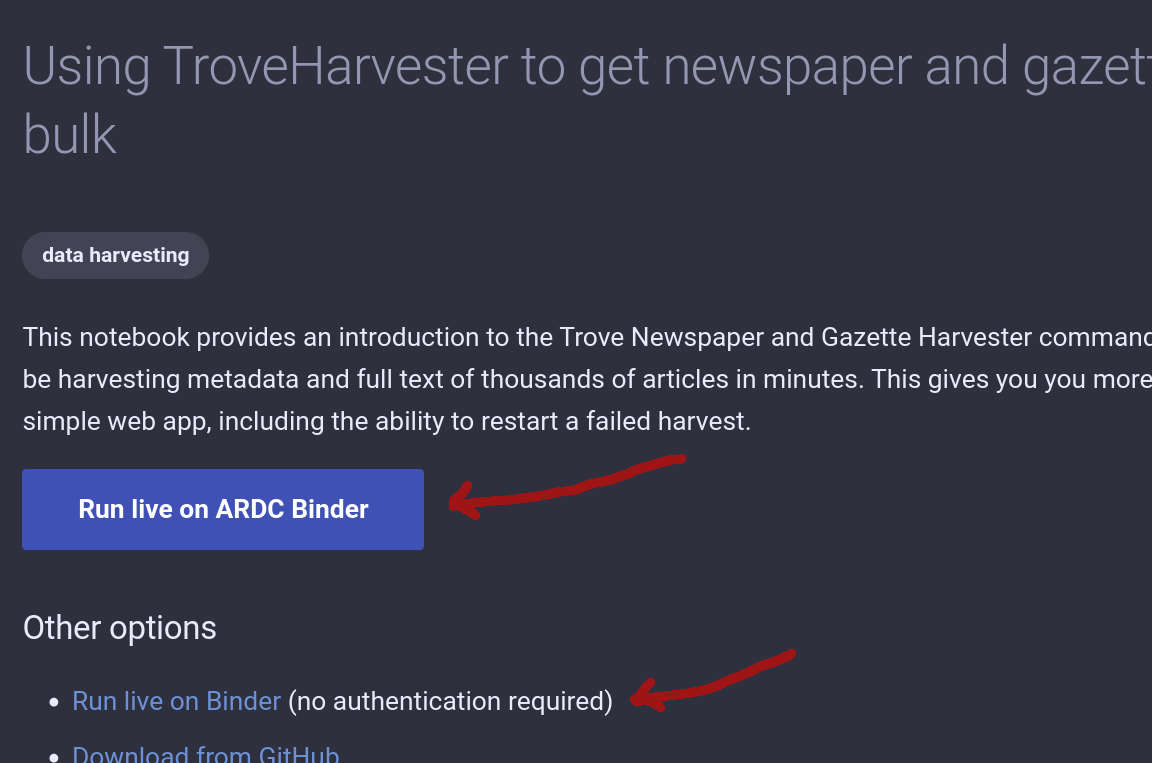
I’ve added some information on using the ARDC Binder service to the GLAM Workbench help pages.
I’ll be continuing to explore new options for running GLAM Workbench notebooks (I’m particularly interested in the possibilities of Jupyter Lite). Also the ARDC’s HASS Community Data Lab project is currently investigating ways of adding more authentication options to the Binder service to open it up to researchers outside of universities.