Instant exhibitions with Trove and CollectionBuilder
You’ve been collecting and annotating items relating to your research project in a Trove List. You’d like to display the contents of your list as an online exhibition for others to explore. But how? One possible approach is now documented in the Trove Data Guide. I’ve added a tutorial which walks through the process of using a GLAM Workbench notebook to extract and process data from a Trove List, before uploading it to CollectionBuilder to create an instant exhibition.
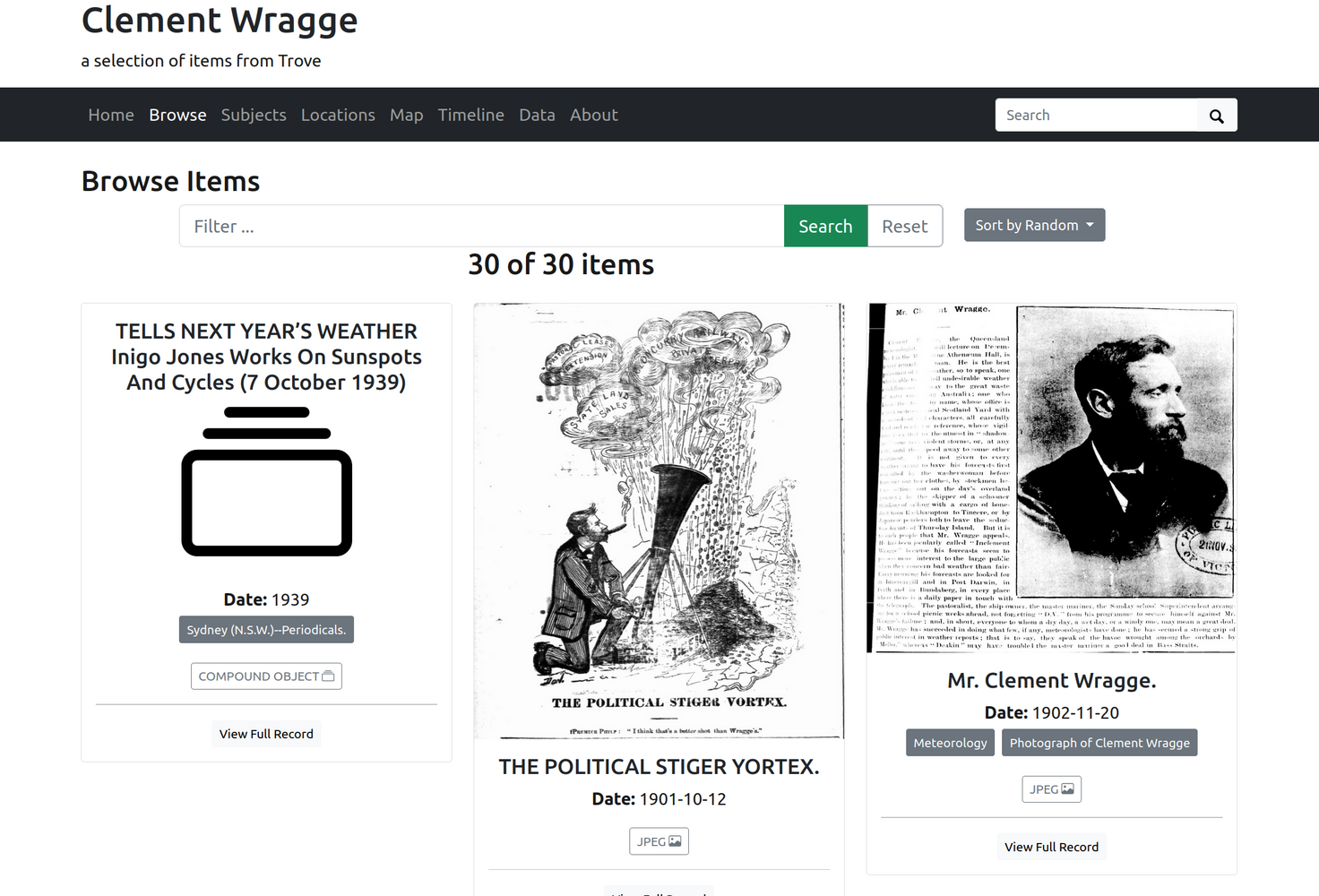
CollectionBuilder creates online exhibitions using static web technologies. It provides a GitHub Pages template repository, so all you need to do to create an exhibition is upload your metadata and images to GitHub. The GLAM Workbench notebook gets your list data from the Trove API, and enriches it a bit to take advantage of CollectionBuilder’s built-in visualisations. For example, if there’s any digitised maps in your list, the notebook will try and extract their coordinates from the digitised map viewer and add them to the metadata so that CollectionViewer can display the location on a map. The notebook also downloads images of newspaper articles and other digitsed resources, and links them to the metadata, ready for upload.
Check out the tutorial: Sharing a Trove List as a CollectionBuilder exhibition